Quality Control - Reasons for Rejection
Quality Control – Reasons for refusals by Stockist Quality Control Committee.
This is a brief explanation of some of the reasons why images are rejected.
Reason 1 - CAMERA RESOLUTION and FILE SIZES:
1.1. Use a camera that has a minimum of 6 megapixels and do not resize your images.
1.2. Submit your images to us as JPEGs and Stockist’s pixel per inch (PPI) requirement is 300ppi.
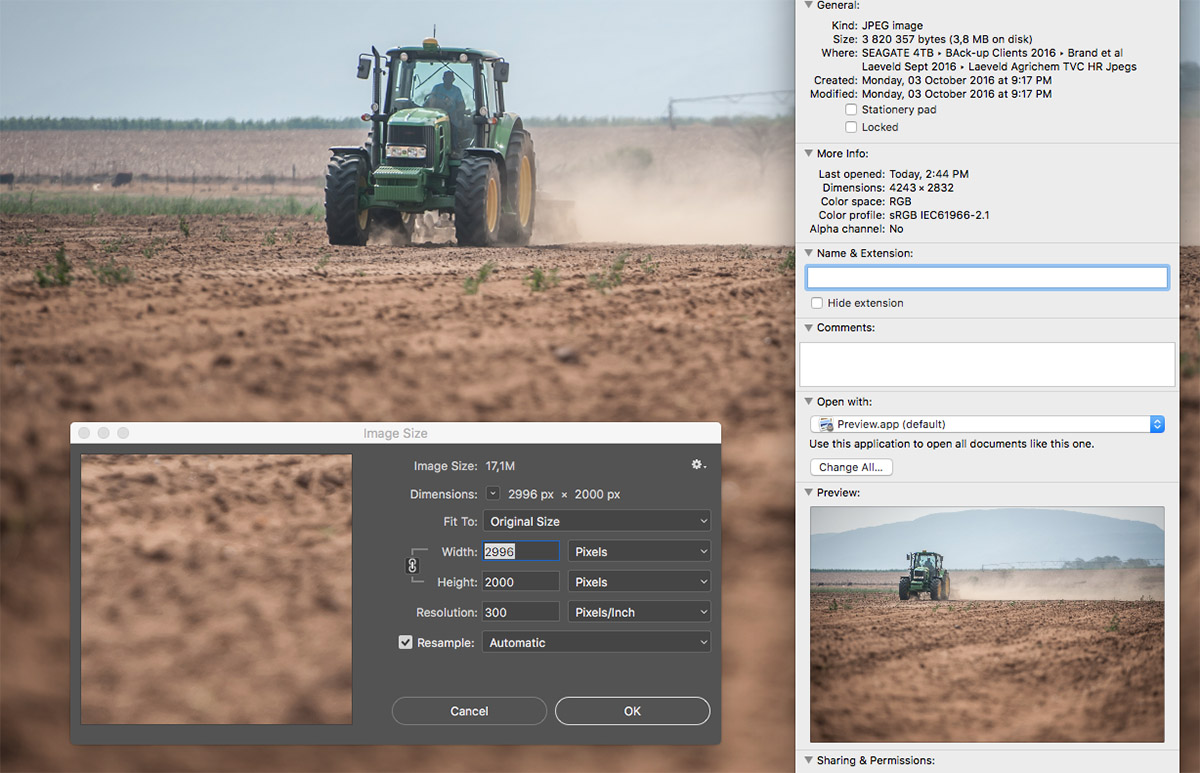
1.3. Upload JPEG’s with a file size of over 17MB (when uncompressed) This is likely to have a compressed JPEG size of 2-5MB. Opening a JPEG in an program such as Adobe Photoshop will show you the uncompressed (open) file size.
Please re-upload if you have a higher resolution copy of this image.
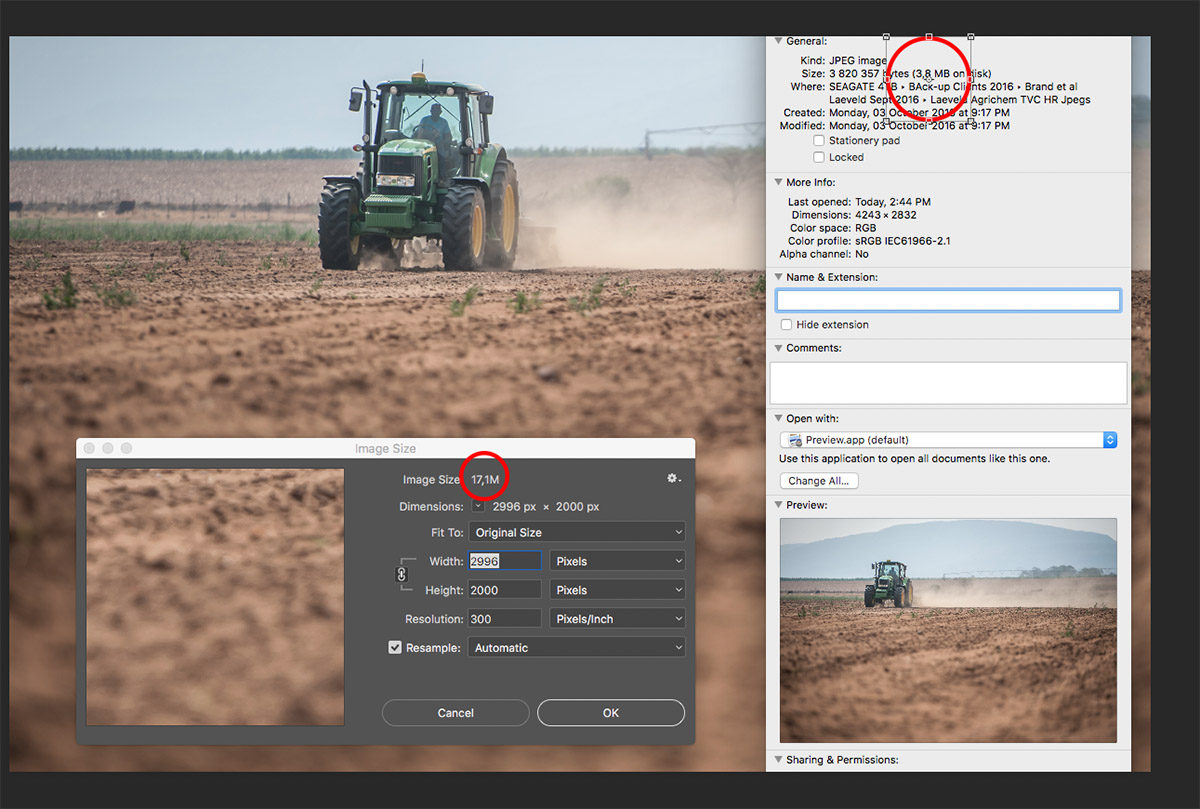
Reason 2 - IMAGE SIZE / IMAGE DIMENSIONS:
2.1. Stockist accepts files of 1890 x 1417 pixels or larger. Any file smaller than 1890 x 1417 pixels will be declined. We offer different sizes of each image on the site and our file pricing is based inter alia on the image dimensions, so it's often in your best interest to provide an image in the largest pixel dimensions possible. Stockist will automatically create all the different smaller size files from the full resolution file that you upload.
Please re-upload if you have a higher resolution copy of this image.

2.2. We will not accept files that have been up/re-sampled. In other words, the pixel dimensions cannot be increased to be larger than the file's original dimensions.
Reason 3 – TECHNICAL IMAGE PROBLEMS: All images must be checked at 100% zoom for:
3.1. Poor exposure / Under or over exposed / bad lighting. Check the Histogram The black point should be at 0 and white at 255 (or within 5% of either) Details in shadows and high-lights.


3.2. Blemishes – Dust, scratches or sensor dust. These small dark circles/marks, noticeable in areas of flat colour such as skies.

3.3. Colour cast. Caused by having an incorrect white balance.

3.4. Chromatic aberration or coloured fringing. Magenta/cyan fringing around areas separating dark and bright areas in an image.

3.5. Compression artifacts. Blotchy or patchy appearance in areas of flat colour, caused by data lost when compressing your files too much.

3.6. Interpolation artifacts - Artifacts & degradation of detail is visible and can make the image look noisy and soft

3.7. Camera shake - Over-all blurred or soft image. Camera shakes gives the impression that the camera moved while the photo was being taken.

3.8. Focus Problems Stockist wants sharp images. Images contains no focus point, or images appears out of focus when Stockist feels it is not artistically intended to be so.

3.9. Sharpening – Stockist wants sharp images, not sharpened images. Excessive sharpening can cause artifacts and/or halos and images have an over-processed look. It is best not to sharpen your images. Leave it to the end-user.

3.10. Noise - Excessive noise. Always shoot at an as low ISO level as possible.

3.11. Overuse of Noise Reduction The fine details of an image are often lost due to the smoothing effect of too much noise reduction being applied. Images have an over-processed or “waxy” look.

3.12. Noticeable or bad retouching. Retouching is obvious in the image when viewed at 100%.

3.13. Over manipulated. Posterised, or distorted/unrealistic colours.

3.14. Borders. No borders required.

3.15. Unsuitable material. Stockist reserves the right to refuse Images which contain certain content and/or infringement of rights of any third party.
3.16. Watermark and copyright notices. Stockist will add it’s watermarks to all images.

Reason 4 – MODEL RELEASES REQUIRED
Reason 5 – EDITORIAL IMAGES that are newsworthy, but include un-removable logos.
Reason 6 – IMAGE WITHOUT STOCK VALUE
Reason 7 – INSUFFICIENT DATA. all uploads must have:
-Title
-Description
-Keywords (minimum of 5 keywords per image)
Please edit image details to add necessary data and resubmit for approval consideration.
Reason 8 – INNAPROPRIATE DATA. Title, description and keywords should be relevant to the image. Please edit image details to add correct keywords and resubmit for approval consideration.
Reason 9 – INCORRECT ORRIENTATION. In other words a portrait image should be uploaded as portrait and not landscape. Please re-upload in correct orientation for approval consideration.
Reason 10 – SIMILAR IMAGES are already available.









